How to add a chat room to your web site
So, what's a chat room, anyway?
A chat room allows web site visitors to participate in an informal group conversation, typically centered around a specific topic or shared interest. Participants type messages that are then displayed to to the other chat room participants in real time, who in turn have an opportunity to type a reply. Such chat rooms are distinct from live help / live chat applications that allow users to seek help from customer service representatives.
Options for embedding a chat room onto your site
A number of options exist for embedding a chat room onto a web site. Historically, a free and open system called Internet Relay Chat has been a popular choice for online chat, however its difficult user interface and dated architecture make it a poor choice for most modern, general-audience web sites. Commercial options exist as well - for example, Rumbletalk and iFlyChat. The drawback to these, of course, is that they require a subscription fee.
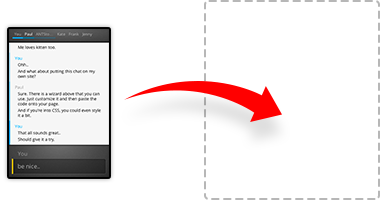
Our pick: tlk.io
By far the best (and easiest to install) of the free chat rooms we have evaluated is tlk.io (pronounced Talk Dot I-O). While the name may give the impression that it's designed for techies, it's actually quite user friendly. Here's an actual tlk.io chat room, embedded right into this blog post:
How to embed the tlk.io chat room
Embedding a tlk.io chat room onto your site is simple. Just follow these steps:
- Visit the tlk.io web site, scroll to the bottom of the home page, and click on the button labeled "Get embed code".
- Enter a short name for your channel into the Channel Name filed - for example, "tacoholics".
- Copy the resulting HTML code onto your clipboard
- Add the HTML to one of your web pages, wherever you want the chat room to appear. If your site is powered by our Boombox content management system, simply drag an HTML element onto the page, click to expand it, and paste the code into the field provided. If you are using Wordpress or some other such CMS, you'll need to switch the editor into "source code" mode and paste the code in that way. For Wordpress users, there is also an unofficial plugin.
- That's all there is to it. Happy chatting!
